The Best WordPress Drag-and-Drop Page Builders
WordPress is an extremely easy to use content management system (CMS), but if you want to make significant changes to a theme, it can be a big hassle if you lack coding knowledge and experience.
That is why so many are turning to website builders.
But what if WordPress could function like a website creator while still maintaining the interface that attracts so many to the popular CMS?
Several companies now have products that accomplish just that and we have compiled a list of our favorite ones below.
Why Use a Builder?
Starting a website using WordPress is fairly straightforward: Install the platform, choose a theme, and start posting. But personalizing your website beyond the theme preferences can be tricky.
WordPress sites are built using CSS, a computer language that determines the style of your website. For many, making changes within the CSS style sheet is a nonstarter. After all, if you don’t already have knowledge of the nomenclature, it can seem like a foreign language.
When using a website builder, this does not matter.
Instead of requiring users to edit a site’s CSS on their own, a builder enables them to make changes that are instantly visible and which can be done using a language anyone understands.
As an example, if you wanted to change the background color of your site, you would be required to enter this string:
body {
background-color: blue;
}
Using a website builder, however, you can simply choose from a list of colors:

With benefits so clear, for many, it is not a matter of whether to use a WordPress page builder, but which one to use.
Elementor

Elementor is a drag-and-drop website builder, much in the same vain as Wix.
It uses a visual, what you see is what you get editing platform that enables you to add new elements with ease.
Elementor includes the most commonly used website elements, like columns, headings, images, videos, and icons, but you can also add more advanced features like accordions, testimonials, social media icons, and sliders.
You can even add widgets created by third-party companies.
Best of all, Elementor includes pre-made templates, which you can use as the basis of your design if you don’t want to create a website from the ground up.
Elementor is free, open source, and can be downloaded directly from the company’s website.
Page Builder
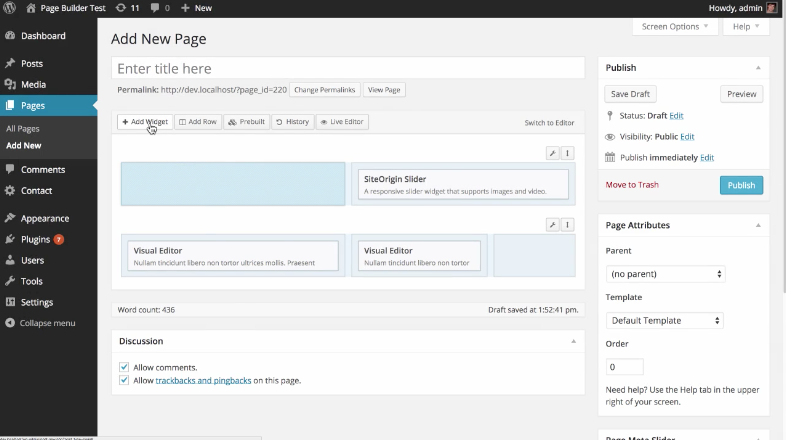
SiteOrigin’s Page Builder has over a million active installs, making it one of the most popular WordPress builders.
Page Builder can be used with any WordPress theme and you can use it to add, change, or remove components using the intuitive column-based layout.
The builder works with standard WordPress widgets, making the platform ever-expandable. Users are encouraged to download the SiteOrigin Widgets Bundle, which includes the most popular plugins.
Using the live editor you can see exactly how your content will look in real-time. The included history browser tool lets you roll forward and back to see your progress or even revert to a previous iteration.
Page Builder is free and with so many users, it’s not difficult to find support when you need it.
Themify
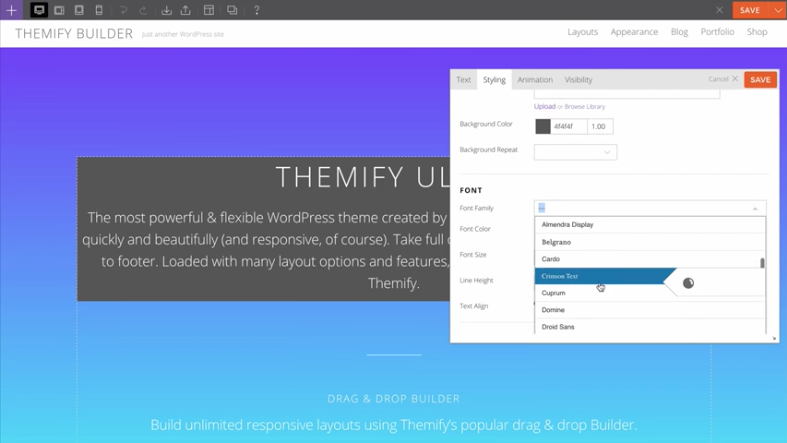
The Themify website builder comes standard with all Themify-branded templates.
The simple page builder uses modules which you can easily add to your pages and posts, but they often require the installation of separate WordPress plugins.
You can use the page designer to select, drag, and drop elements right on the page. Although the builder is not quite as refined as other options, it is certainly more intuitive.
The Themify builder is available for $39 when purchased as a standalone product, or $59 for an included bundle of add-ons. There is also a lite version of the builder, which is free but has fewer features.
Divi
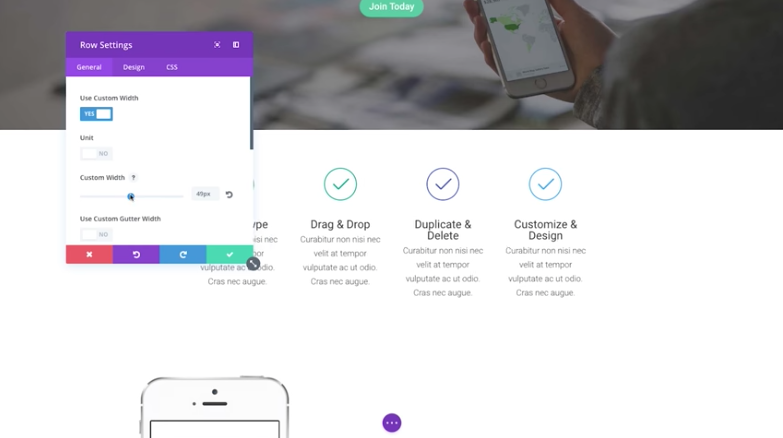
Divi is another drag-and-drop, what you see is what you get, WordPress site builder.
It is installed like a typical WordPress theme and includes more than 80 attractive and modern layouts which can be used and customized to meet any website requirement.
With Divi, you can just click and type. There are no settings panels to deal with, making it easy to customize everything about your website.
Included with the page builder is 46 content elements which should serve as more than enough to create even the most advanced website.
Divi is on the higher-end of website builders and at $89 per year (!) it isn’t cheap.
Pro
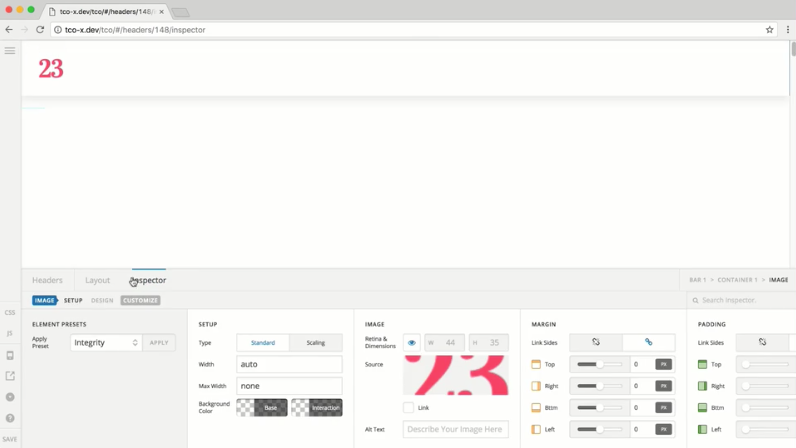
Pro touts itself as the most advanced website creator for WordPress and that might be true… As long as you don’t mind a steep learning curve.
Designed to help you edit elements on your site one piece at a time, Pro forgoes the popular drag-and-drop platform in favor of a more customizable and intentional design platform.
Pro can be used with any WordPress theme, or you can use it to create a website design from the ground up. Some features
Some features you will get with Pro that are not offered by other website builders include responsive modal windows, off-canvas content, and a sidebar option.
A single Pro license will cost you a one-time payment of $79. If you purchase several licenses, the cost is reduced.
With so many great options available to you, there is no reason to fear WordPress any longer! Whether you opt for a free tool or are willing to purchase a more premium product, you can’t go wrong with any of these selections.
We would love to hear about your experiences and your preferred WordPress page builders! Feel free to drop a line below.



