5 of the Most Important WordPress Plug-ins
WordPress is a content management system (CMS) that helps people create blogs and websites with the help of an unlimited amount of themes and features. Anyone can easily customize their site through the use of plugins, different themes and even adapt code, which is more for the more advanced developers.
It’s not difficult to create your site using WordPress, but your online success will partly depend on the way you use the plug-ins that are made available on this platform. We picked some essential plug-ins for your website, so make sure you have them to oversee your content more efficiently.
Yoast SEO (a search engine optimization plugin)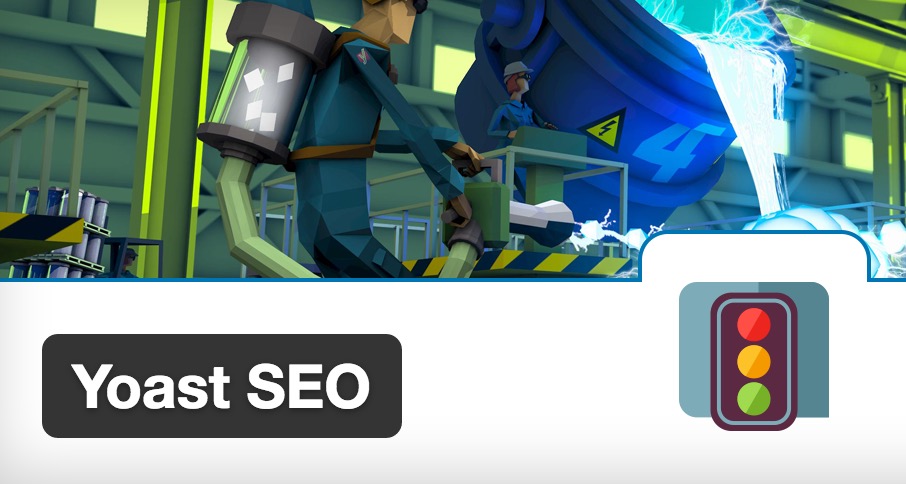
One of the most important facets of a website is the search engine optimization, also known as SEO. It simply necessitates the use of a plugin that can easily do it for you. This plugin used to be known as WordPress SEO by Yoast and was specifically designed to boost your website’s SEO in every way necessary.
To help you improve your search engine optimization there’s a whole team behind this plug-in to offer you guidance and step-by-step instructions. They’ll give tips on images titles, optimizing the content on your pages, meta descriptions, tags, keywords, XML sitemaps, and the list goes on.
Yoast SEO has a premium version with extra features like social previews, internet linking, premium support, the option to have multiple focus keywords, etc.
Google Analytics (a plugin that tracks traffic)
The first and last things you do during the day is to check how much traffic you garnered on your site. To analyze this and get more insight on the performance of your site, you’ll have to install the Google Analytics plugin.
Thanks to Google Analytics you’ll be able to keep tabs on your website using their latest tracking code and within your WordPress install you’ll get a picture of the key Google Analytics stats.
This plug-in guarantees to offer you in-depth post reports and thorough page reports. It is completely customizable through hooks and options, and also offers advanced data collection making use of custom events and dimensions. There’s a Google Analytics report that you can consult for information about real-time acquisition channels, the number of visitors and traffic sources details, etc.
Social Warfare (social sharing plugin)
Nowadays to own and manage your website something you must do is integrate social media buttons. To garner more traffic, this social sharing plug-in can come in handy, since your website’s visitors will easily be able to share your content on their favorite social media platforms.
Social Warfare is one of those plug-ins that is compatible with most of the available WordPress themes and supports all known social networks on the internet. You can customize this plugin, it supports add-ons and also floating share buttons. Social Warfare is an invaluable plugin if you ask us.
W3 Total Cache (a plugin for caching)
W3 Total Cache is used by some of the biggest websites out there and viewed as the best WordPress plug-in for caching. It diminishes download times through features like content delivery network integration, which in turn improves the user experience and the SEO of your site. By creating cached HTML files it manages to increase the number of visitors and reduces page load times. The plug-in also saves bandwidth, enhances web server performance to maintain high traffic periods, and offers database caching, browser caching, object caching, etc.
Wordfence Security (a security plugin)
We recommend that you add this plug-in to keep your website safe from online threats. Some of its features include malware scan, firewall, live traffic, blocking, login security, etc. Currently, it has been downloaded more than 22 million times.
You can get the Premium version of the plugin that comes with an API key with features like scheduled scans, country blocking, two-factor authentication, real-time updates on the threat defense feed, password auditing, etc. Also, the team that made the plug-in checks to see if the IP address of your website is also being spamvertised.



